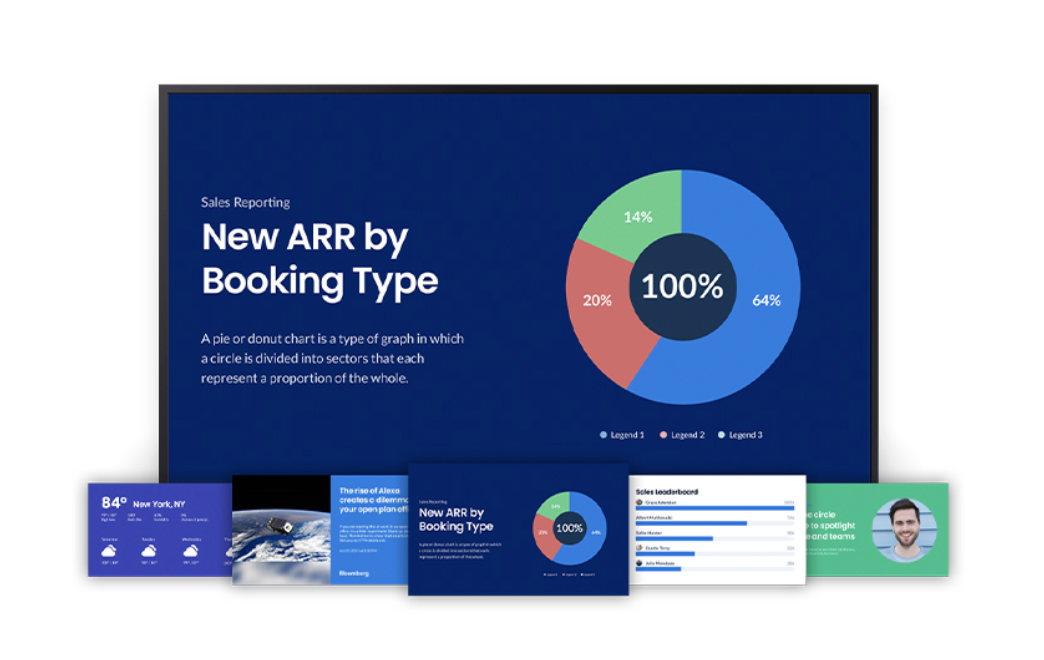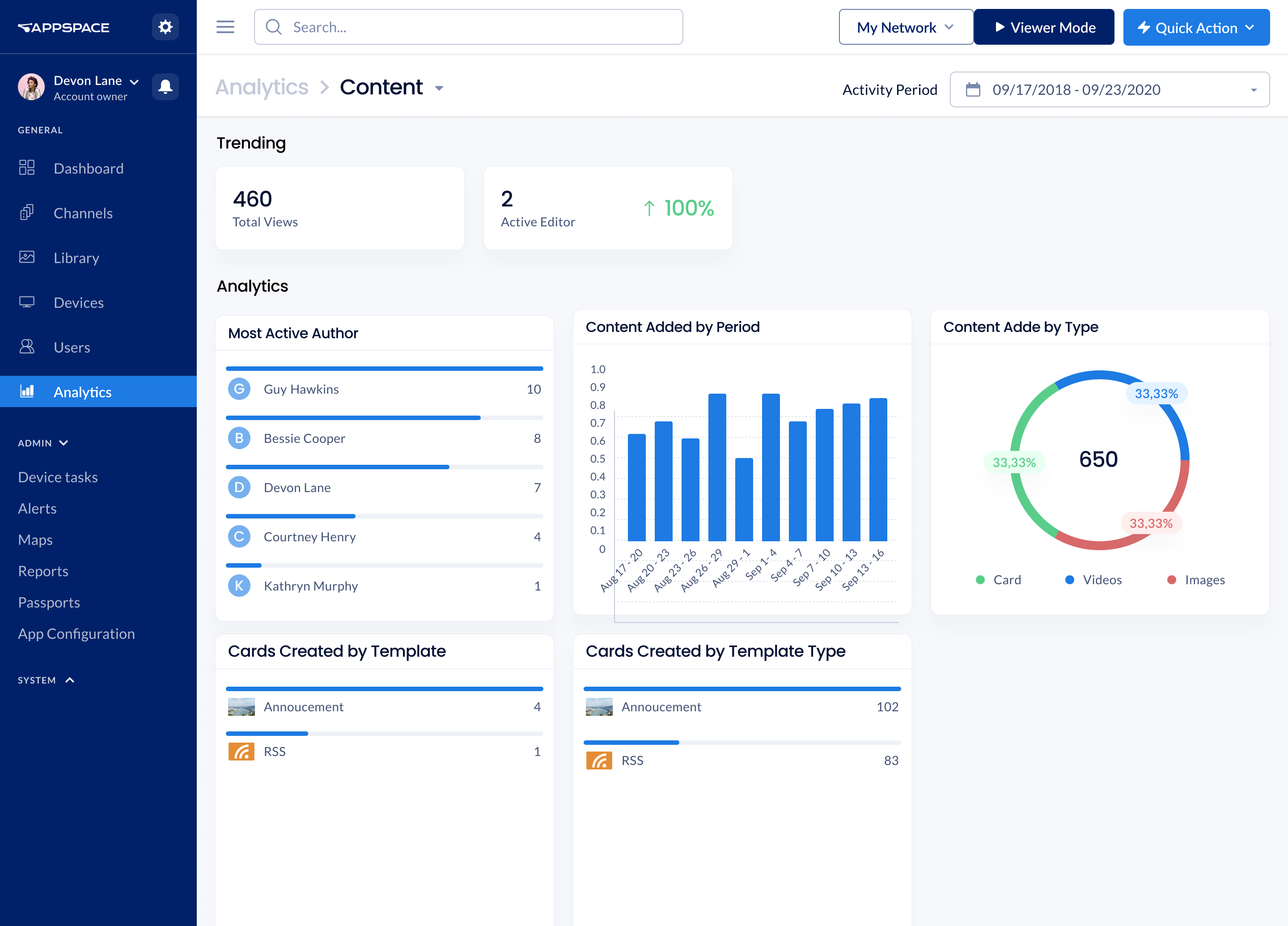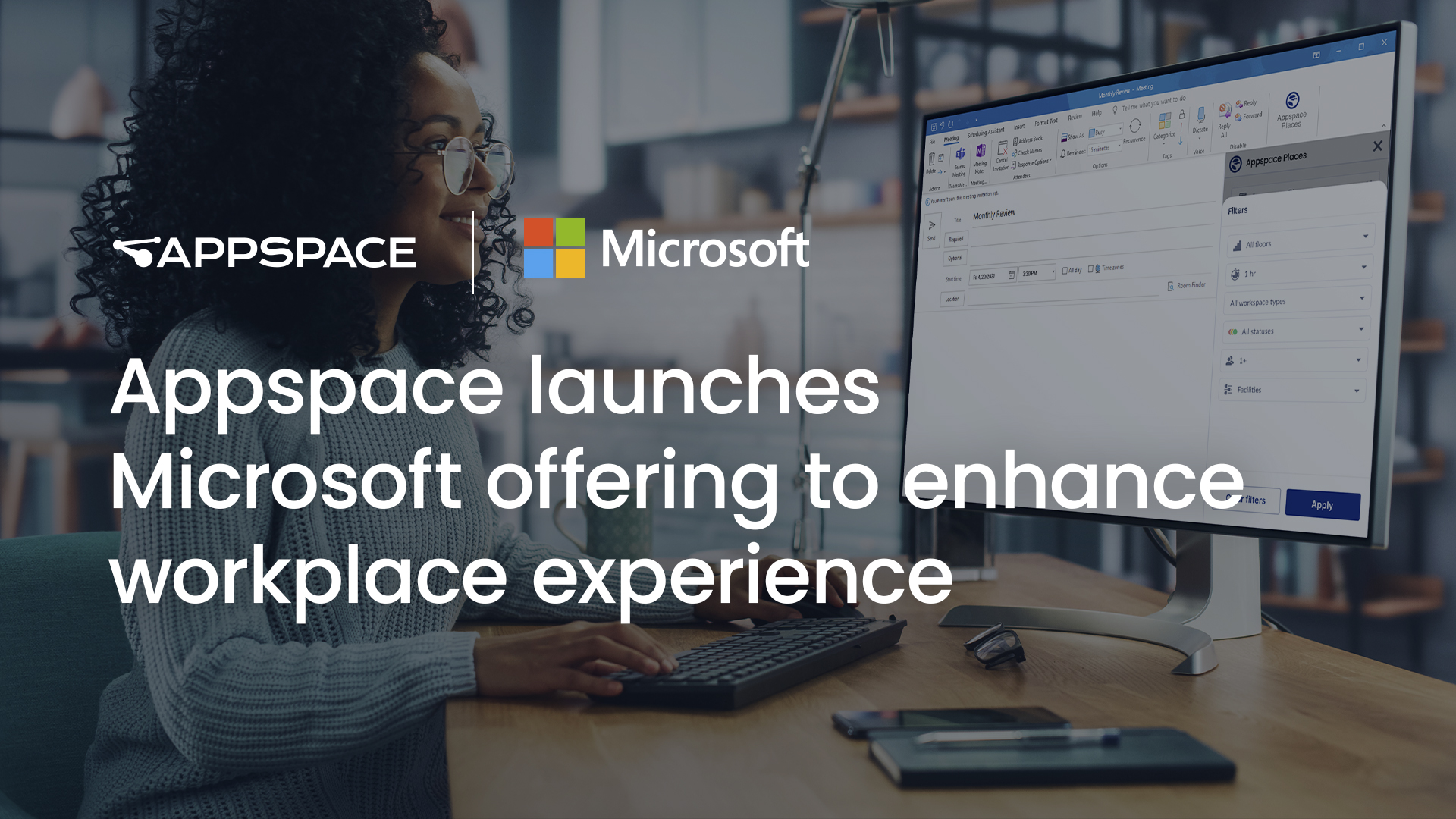2020 has been the year of remote work and hybrid work teams. While preparations to return to the office are underway, accommodating both in-office and remote workers is still going to be a priority in 2021. Effective and collaborative communication strategies have been and will continue to be, one of the most important components of keeping employees engaged no matter where they’re working. Consider some of the following things you can use Appspace for to stay connected to your employees near and far.
Access Communications Anywhere
With workforces spread out across home offices, company facilities, and on the road, it’s paramount that you can reach your employees wherever they are. Appspace is compatible with hundreds of devices from a variety of brands. We have deep integration with several tech partners, including Cisco, which means that Appspace is compatible on all Webex devices, even the new ones that were announced today at Cisco’s WebexOne event! Whether employees use their personal devices, a company laptop, or happen to be walking by the digital signage in your headquarters, they will receive the same critical information as other employees.
Communicate to Personal Devices
Reach employees on the devices that they use the most — theirs. With Appspace’s unique integration with the enterprise messaging apps your team knows and uses daily, messages sent from the Appspace platform can appear right on a phone, tablet, or laptop directly into a channel that employees are accustomed to viewing. By simply clicking these messages, or logging into the Appspace content portal, users can learn more about the important messages you are sending and can access these additional details right from their browser.
Card Templates
As offices start to reopen and healthy and safety recommendations continue to change day-to-day. Communicating any important updates to your team should be easy, which is why Appspace has a card template gallery. The simple, pre-designed formats have fields that are easy to update. Add your text, business data, media files, and finally your branding to output a visually impactful, on-brand message. Templates can also display data from dynamic sources such as RSS feeds, web pages, and third-party systems, so you can set it up once and let it update automatically.
Analytics
Yes, analytics for your team communications! With Appspace analytics, you can measure the effectiveness of your strategy and chart your progress toward building an exceptional workplace experience. At-a-glance get a performance summary from specific channels, enterprise messaging apps, users, devices, and content portal usage with links to detailed reports. Track successful content and authors to create a comprehensive picture of your corporate communications. Easily analyze channel usage to identify communication gaps, and track user engagement with an easy-to-read dashboard to identify your super users and to understand the effectiveness of specific campaigns.
While returning to the office has been on everyone’s mind, it is important to acknowledge that there is a lot of flux right now. There are plenty of ways to make sure your team stays on the same page with your communication strategy. Employees value transparency and right now is the best time to improve and maintain a high level of touch with those in your organization.
If you’re curious about how Appspace can help keep your team connected, in-office, at home, or on the go, learn more about our communication tools here.