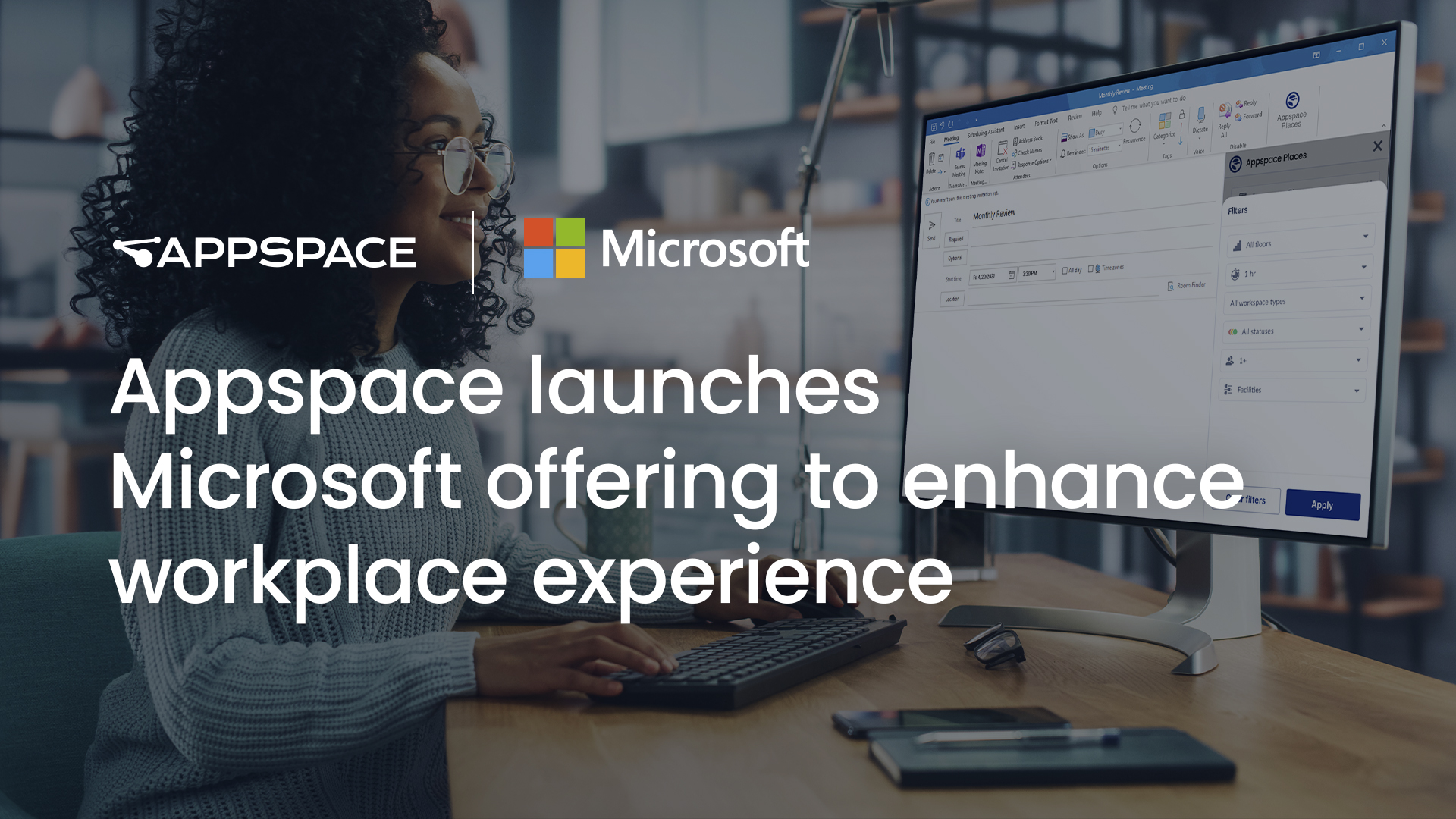Roadmap updates are one of the top requests we get from customers and partners. As a SaaS business, we are continuously developing and pushing great updates every month so you can imagine our roadmap is changing continuously. In this post, we wanted to share with you our focus for Q1 2017.
TOP INITIATIVES
Before we get into specific feature enhancements, there are a few high-level roadmap initiatives that are also in play for the quarter and run in parallel with smaller bodies of work.
Preparation for native mobile apps
As we get ready to launch native apps to stores, currently targeted for April, we are implementing final launch dependencies.
In February, you’ll see an announcement about some key changes to our subscriptions, which will include an update to the types of inclusive IDs. To give you some context, digital signage only deployments focus on administrative users and media players, however our goal of adding a true mobile experience means we need to provide new user-centric IDs to handle the boom in “viewers” using our app on their devices. This update will enable us to continue to provide exceptional value for the money, as well as switch on valuable new analytics that will cover digital signage, mobile devices, and users.
Evolution of basic content management
Since launching cards and channels in Appspace 6.0 (July 2016) we have worked with customers to learn more about how much more simplified content authors want Appspace to be. Starting with our 6.1-ac.11 release we will be making incremental improvements to the content creation (cards) and content management (library) workflows. You can expect this to continue through the rest of 2017.
Calling all developers
In Appspace we have built a powerful framework that enables developers to build and customize their experience. With the introduction of cards the number of requests for developing custom cards has grown rapidly so, in Q1, we will be establishing a developer community forum. This forum will provide a means for dialogue between developers and Appspace engineers, as well as give access to HTML card templates to start developing from. More details about the community forum will be released soon, but please let your Appspace Account Executive know if you are interested in being part of this community.
THE ROADMAP
So, let’s get into some detail. Firstly, we are going to be categorizing feature and functionality improvements in these roadmap communications to help each user group to understand what we are doing for them. Keeping it simple, the categories are:
Customer Journey
Items designed to improve the overall experience of using Appspace, e.g. how to buy, provisioning, upgrades, content, services, and much more.
Appspace App
Enhancements specifically focused on our app modes and general experience, as well as all compatible operating environments.
Console
Updates to the platform workflows where content authors, publishers, and administrators log in to complete their tasks.
Cloud Platform
Upgrades to improve Appspace cloud scalability and performance, record keeping and support tools.
With that in mind, here are things to look out for in Q1.
CUSTOMER JOURNEY ENHANCEMENTS
New ID types
As we mentioned at the beginning of this post, our native mobile app necessitates that we introduce updates to our subscriptions, including new user-centric licenses. Watch for an update in February with much more information on the changes.
Proactive usage monitoring
We’ve seen a trend in customers outgrowing their subscriptions and new messaging rules we are adding to the platform will provide valuable insight for account owners on their consumption of IDs.
Dashboard enhancements
New lightweight widgets to provide quick-links to the information you need and role-based resources that you’ll find helpful.
Platform rebranding
Many of you will have seen this update on our cloud, and of course it will be applied to our next on-prem release (6.1), likely in late May. Following our brand refresh in the summer we’ve updated our platform appearance with a new look login page, account creation workflow pages, email templates, and a few pages that we hope you’ll never see (e.g. error pages).
APPSPACE APP ENHANCEMENTS
User mode
We recently kicked off a limited release phase with select customers and partners. We have one final piece of functionality to be added: pass-through authentication using an external identity provider. This is a key feature for customers who use AD/LDAP to authenticate their users. General availability of this mode is anticipated in April 2017. Much more detail to come on this … stay tuned.
Device mode
We start the year off by adding more compatible operating environments for the Appspace App. Firstly, Android, iOS, and Windows UWP compatibility will be added for customers wanting to run device mode (user mode will follow shortly after). You’ll be able to download the Appspace App from the Apple App Store, Google Play and Windows store, respectively, by March 2017.
Q1 will also see us working with our friends at BrightSign to enable the remainder of the Series 3 portfolio; the HD3 and LS3 series devices.
One update already live is touch-enablement of the channels menu in version 1.9 of our app. This update adds the ability to use touch (instead of a remote, keyboard, or mouse) to navigate the channels menu. It also extends to support touch-enabled signs through the same menu. This is great news as users can share every type of possible channel in one single experience.
Various smaller updates include: transparent content updates, the ability to define the playout frequency of a content in a playlist, plus some device mode restyling.
CONSOLE ENHANCEMENTS
For content authors, updated library workflows will simplify the content management process, letting the author pick from uploading content, create a card, or using other content like links & HTML snippets. This was implemented as part of the ac.11 update in January.
Also implemented is .mp4 support when using the announcement card. However, this only works on Chrome and MediaVue devices.
By the end of Q1, basic sign linking will also be enabled letting content in one sign feed into the playlist of another. This is great for hierarchical digital signage. More to come on that feature in the next few weeks. Copying content between libraries is also on the way.
The ac.11 update also introduces the ability for administrators to control access permissions to a common library for users or user groups, or disable this altogether.
Administrators will also gain network-specific user permission capabilities, plus on-prem migration tools to enable easy exporting and importing of the Appspace database and configuration files – perfect for recovery and migration operations.
Finally, with the launch of our developer community, some minor console changes will help administrators identify which cards in their account are developed by Appspace or developed by a third party (someone from “the community”). There are some important things to know about each one:
Cards developed by Appspace
These are the announcement card and the upcoming webpage card. Each Appspace account will have these card templates enabled by default and will work with all compatible operating environments. Technical support via our helpdesk will also be available for these cards.
Cards developed by the community
These are more niche in nature, and won’t be used by every account. Community developed cards will initially be basic templates supplied by Appspace – and to start things off we will make card templates for Facebook, RSS, room scheduling, line/area charts, pie/donut charts, and a data table – but then the developer community can customize them to suit. Developers will then be responsible for choosing which compatible operating environment (even specific devices) that their cards work with, as well as provide full support for bug fixes and updates.
CLOUD PLATFORM ENHANCEMENTS
As always, we will continue to make ongoing improvements and optimizations to our cloud environment to bring you the best performance and stability.
It’s going to be a great Q1, and we look forward to sharing more about Q2 activities soon.