Team Collaboration
INTRANET: TEAM COLLABORATION
Spark collaboration across your organization
Make it easier for global and local teams to work together on project and department pages, and bring together documents, links, and insights to keep everyone up to speed.
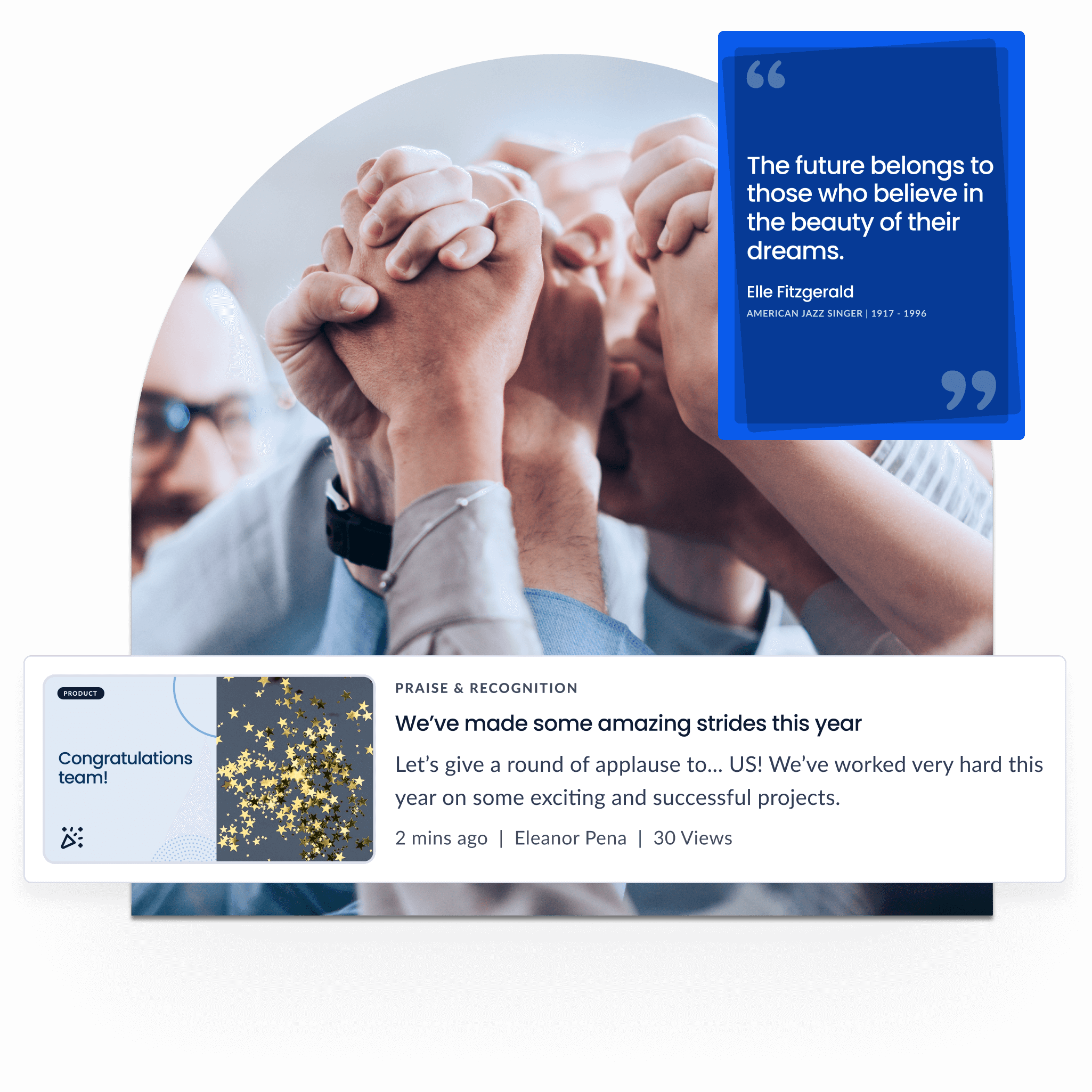
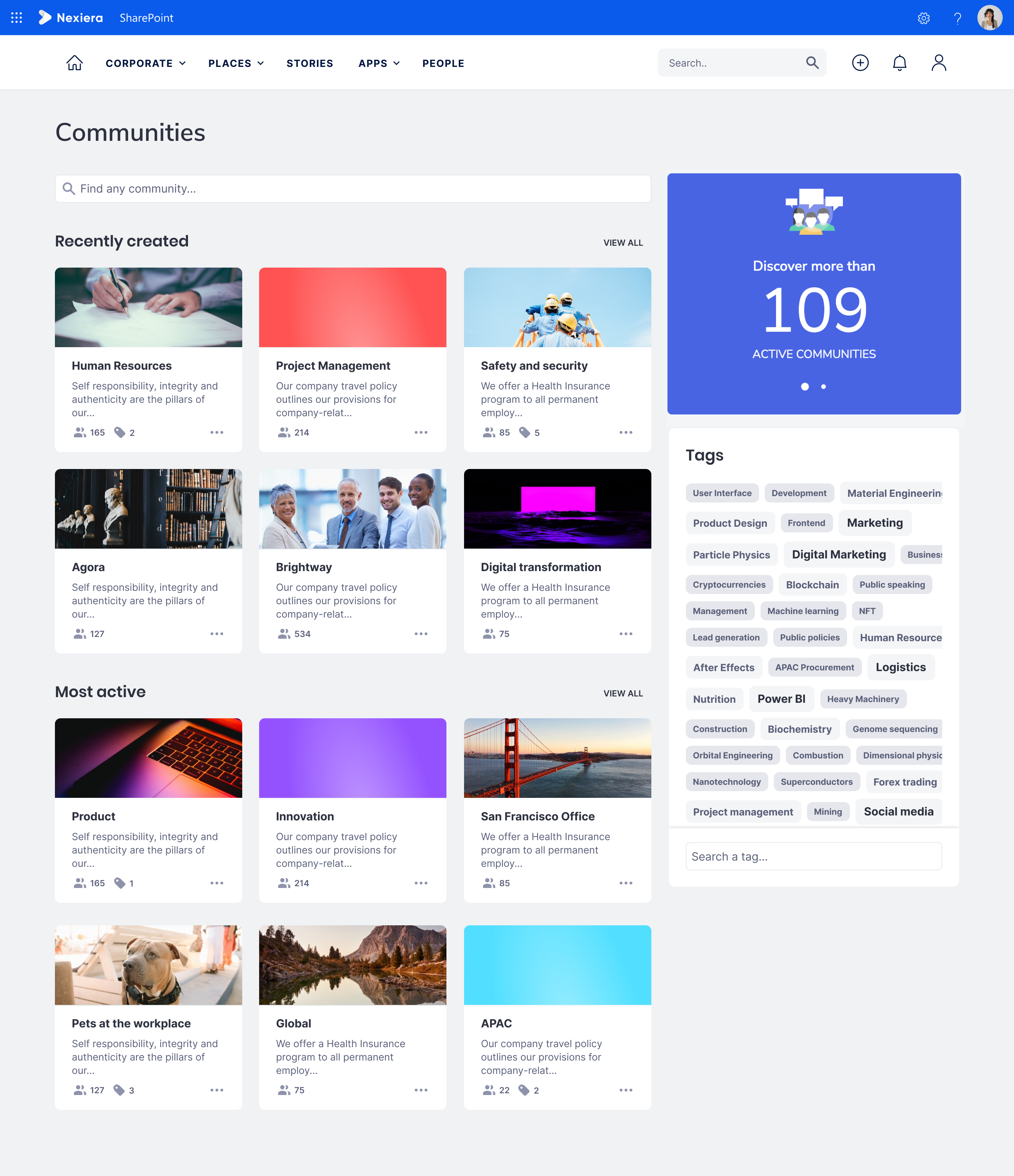
COMMUNITIES
Support organizational units, departments, and more
Connect people to their teams and to shared files and content. Communities work with Microsoft SharePoint team sites to provide a simple way to structure corporate information, while making the most of your existing investments.
MENTIONS AND COMMENTS
Pull people into conversations
Make employees aware of important topics and requests, and bring attention to content shared in different Communities.
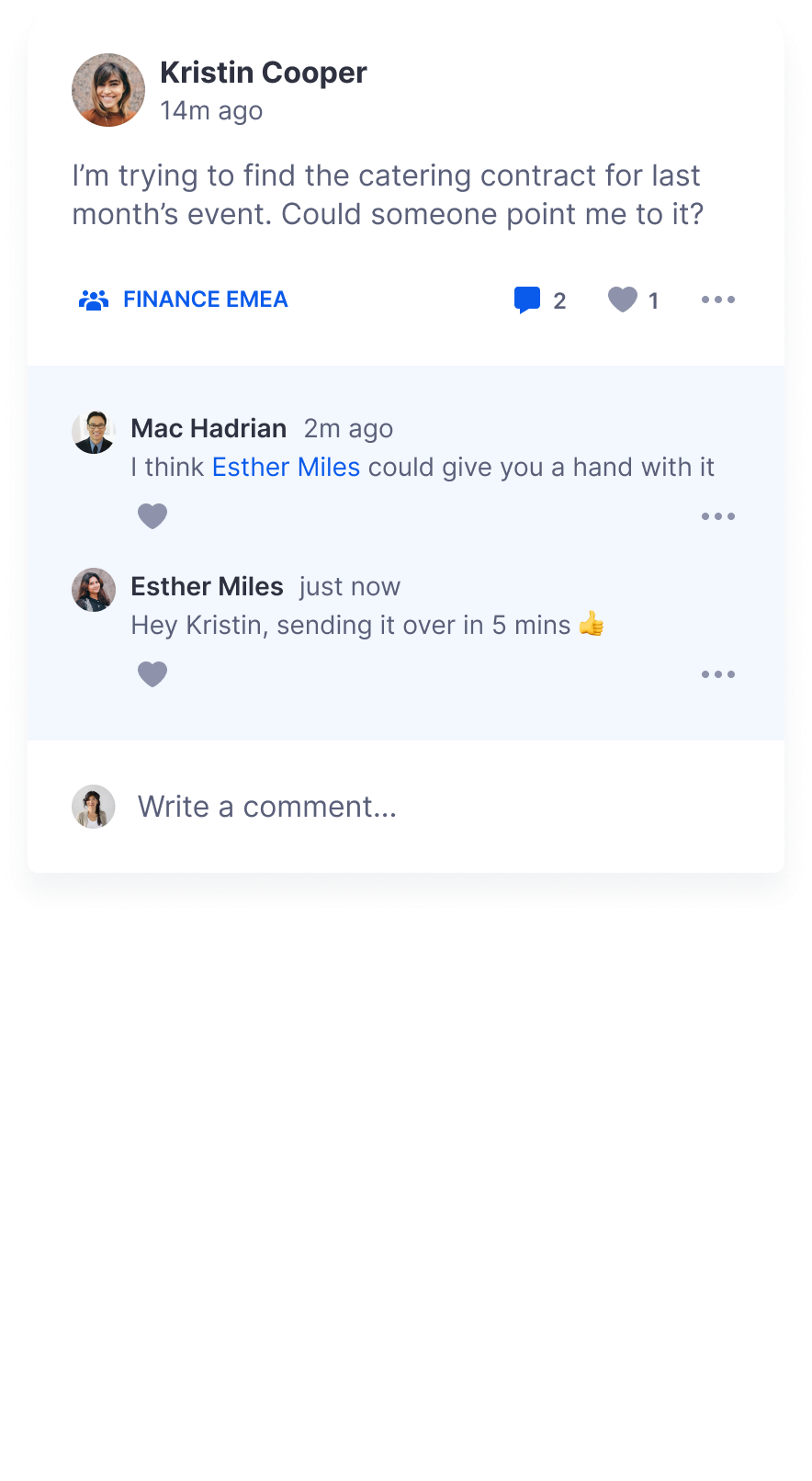
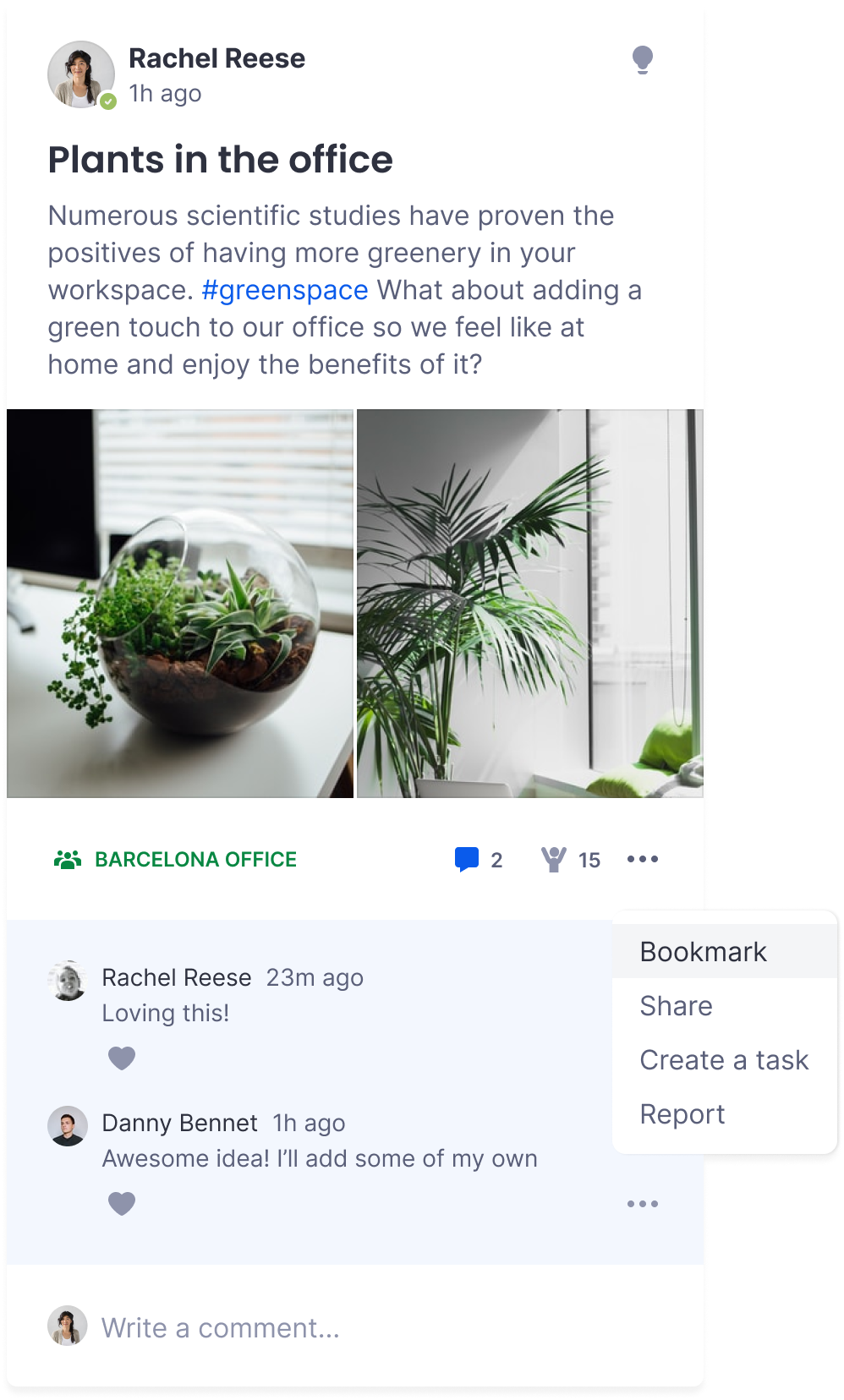
IDEA INTERACTIONS
Engage with ideas proposed by others
Colleagues can comment, ‘champion’, bookmark, share, create a task, or ideas.
Q&A INTERACTION
Interact with questions posed by other users
Answer a question by liking, bookmarking, sharing, or taking action on it by creating a task.
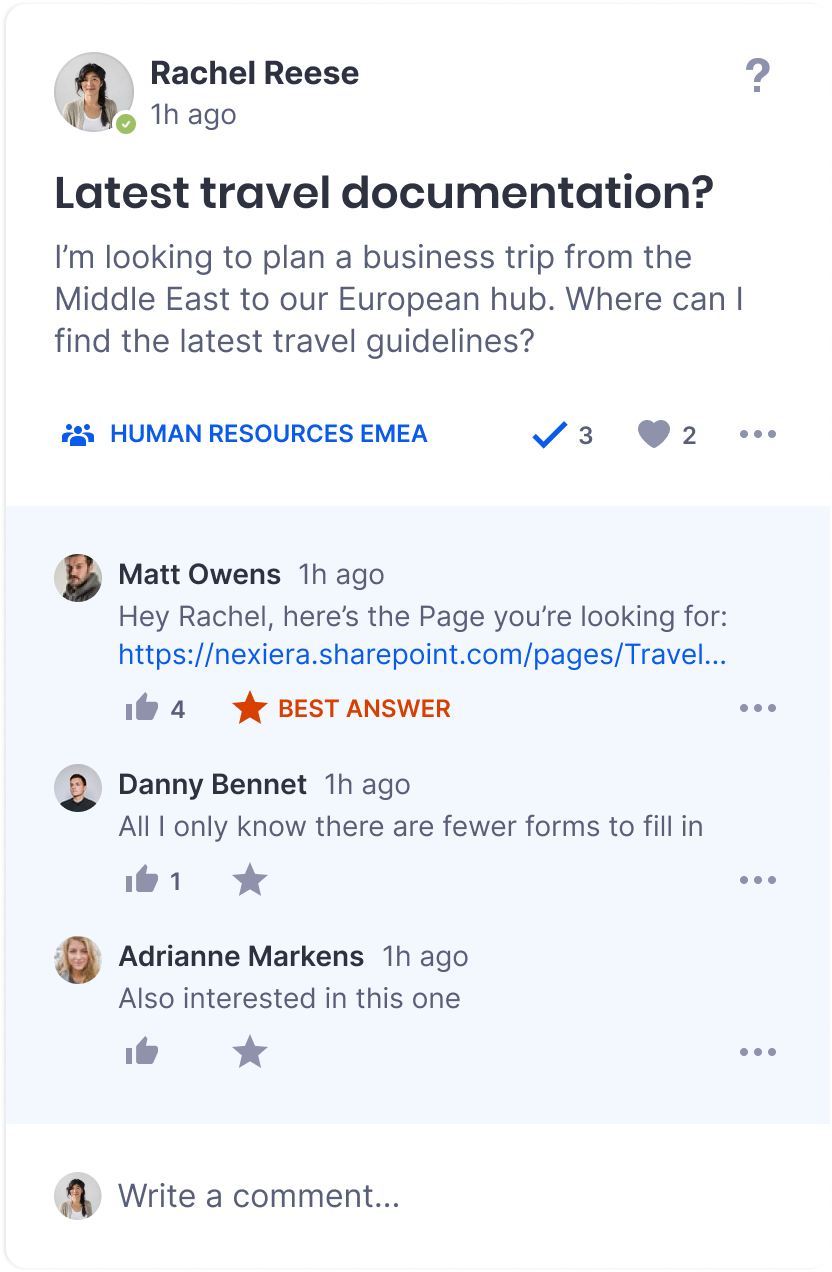
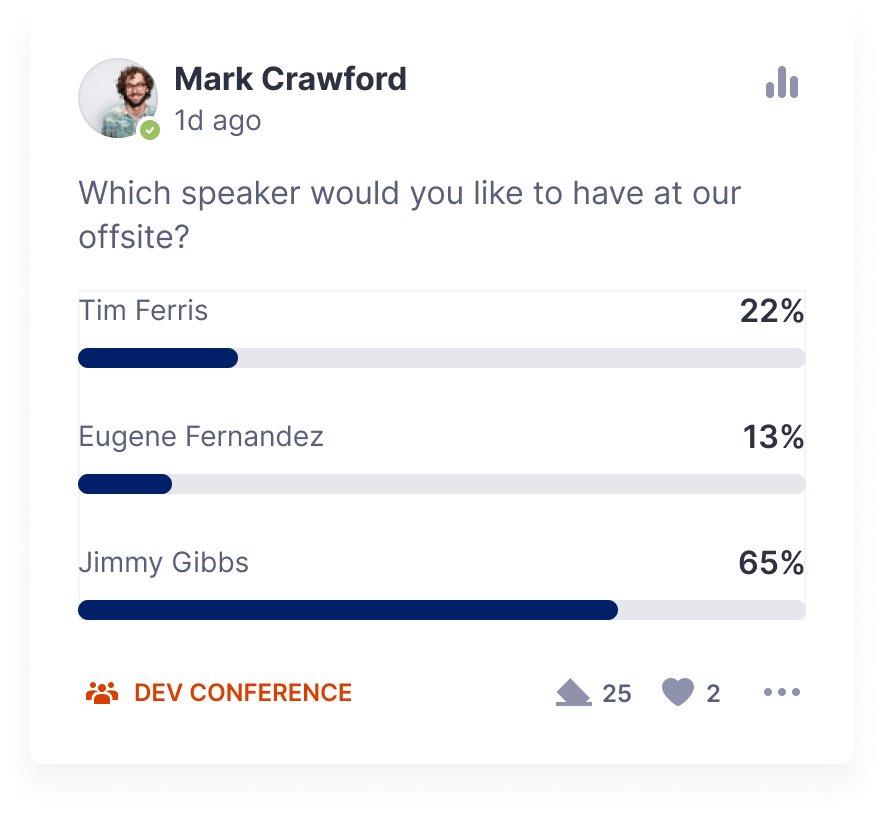
IDEAS, QUESTIONS AND POLLS
Tap into collective decision-making
Share ideas, ask questions, poll answers – all right from the intranet’s home page, with an option to include tags and attach files.
MANAGE VERSIONS
Collaborate on documents
Keep track of edits, control permissions, and work together on documents securely and collaboratively.
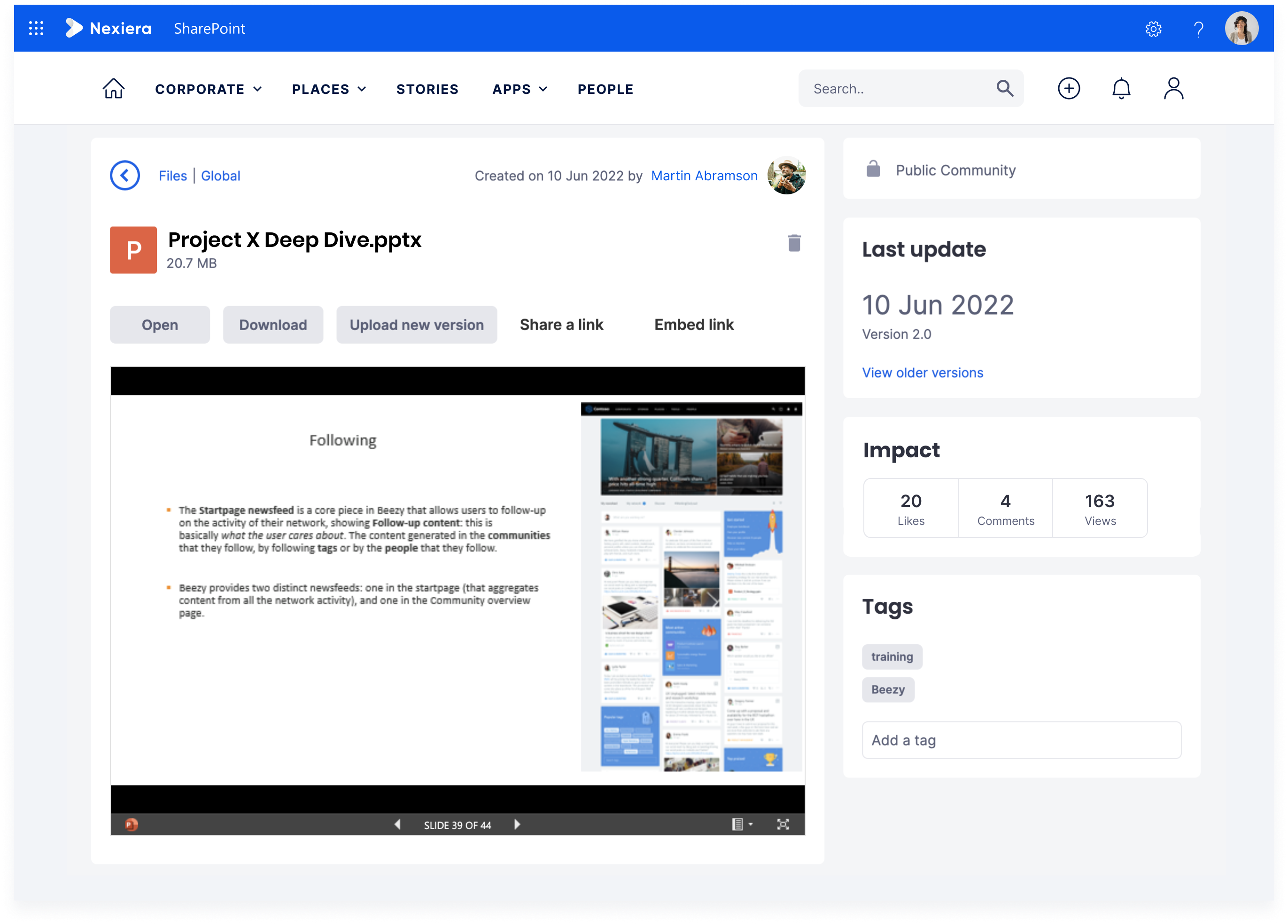

Quote goes here


