Knowledge Management
INTRANET: KNOWLEDGE MANAGEMENT
Share and manage knowledge in one place
Get a handle on your organization’s information and resources so everything is well-structured and easy to find.

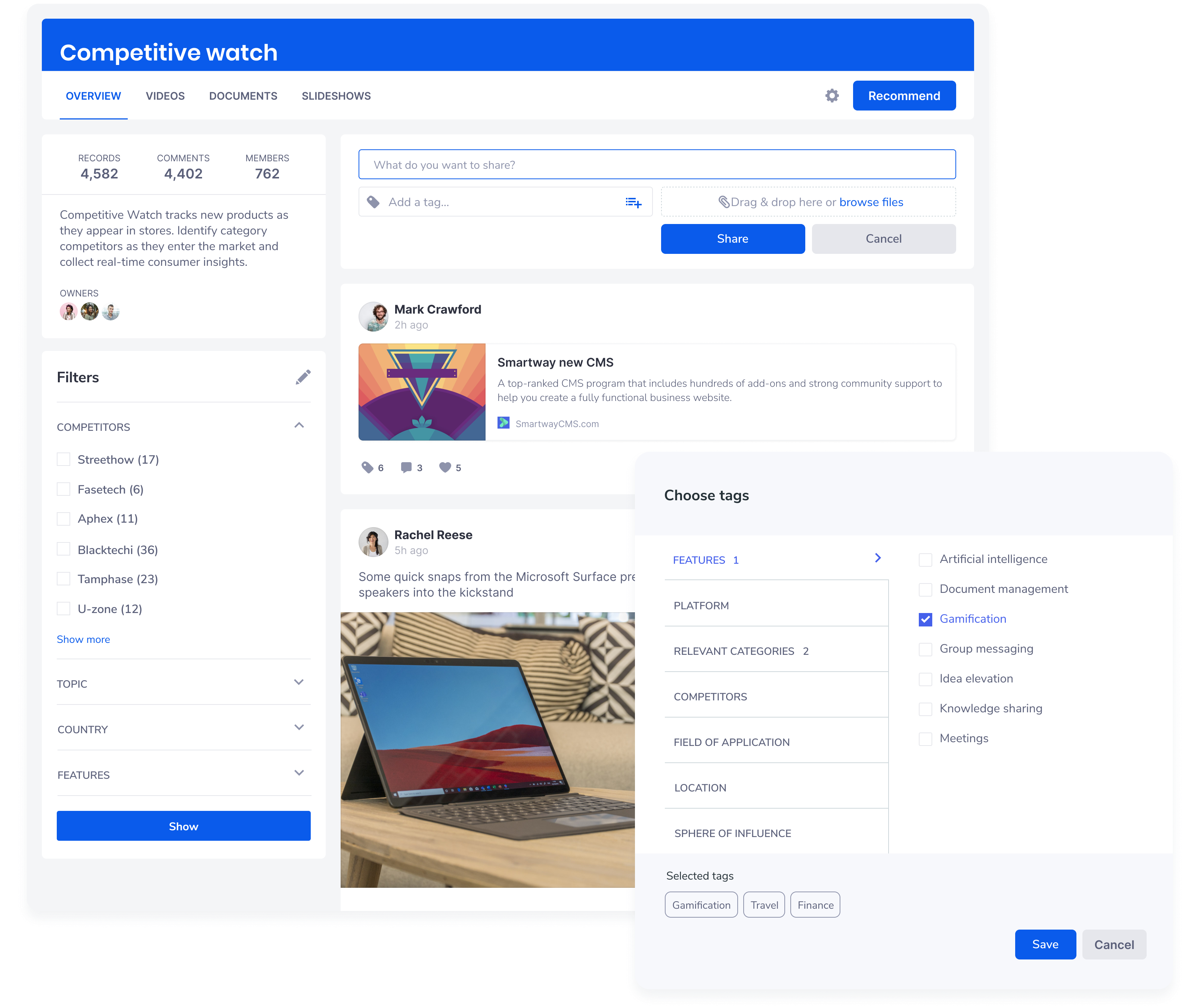
KNOWLEDGE CENTERS
Combine social collaboration with document management
Create a system of record that makes it simple to search and find files and information.
PEOPLE DIRECTORY
Connect people across your organization
A searchable directory (vs a traditional org chart) makes it easy to find people based on their skills and expertise.
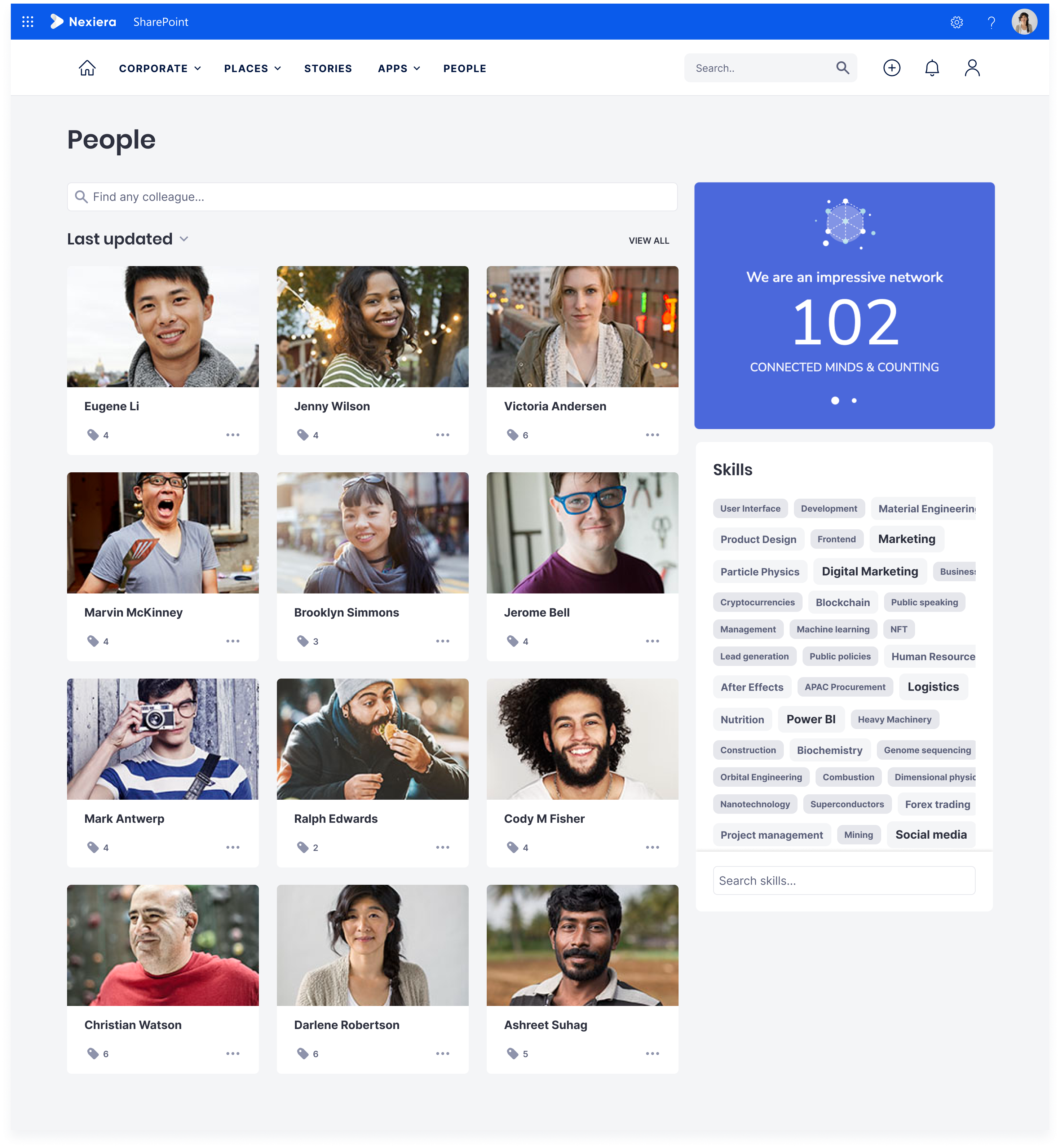
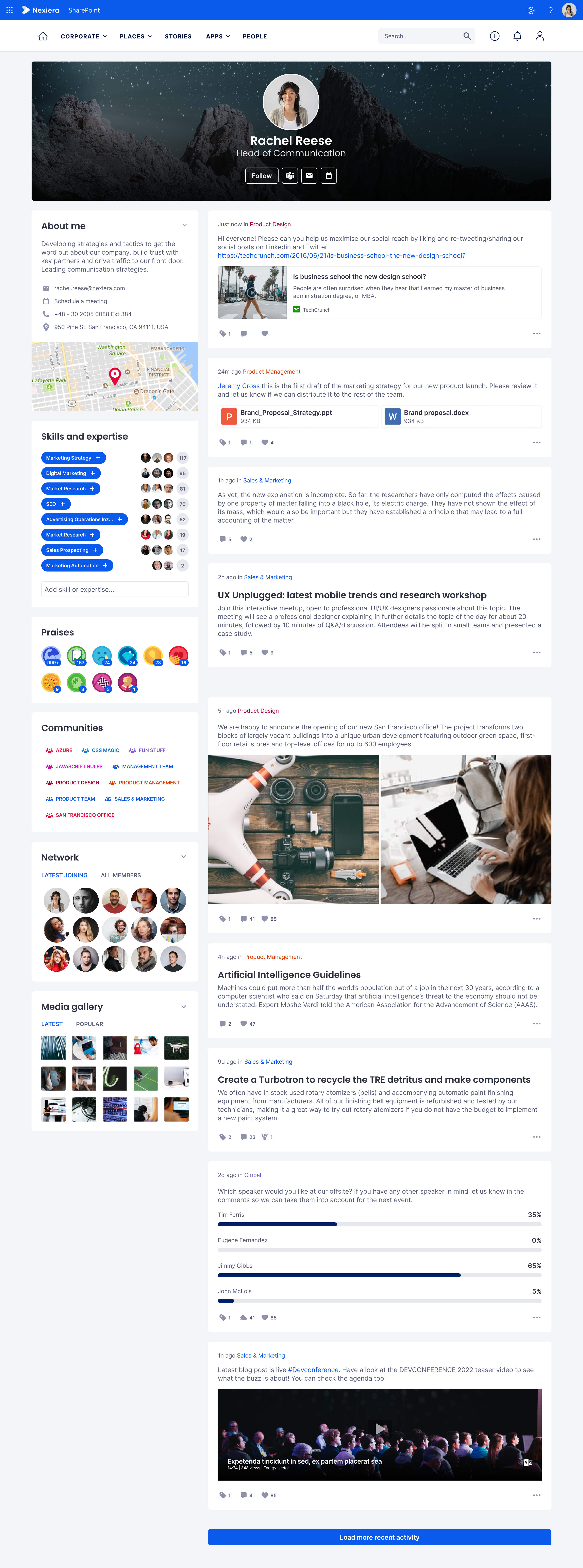
USER PROFILES
Understand who’s who, with social media-like profiles
Employees can personalize their profile, which stores content they’ve posted, Communities they belong to, projects they’re part of, and more.
VERSION CONTROL AND ARCHIVING
Make sure you’ve got a single source of truth
Keep track of edits and updates to files and avoid confusion when you’ve got multiple people contributing.
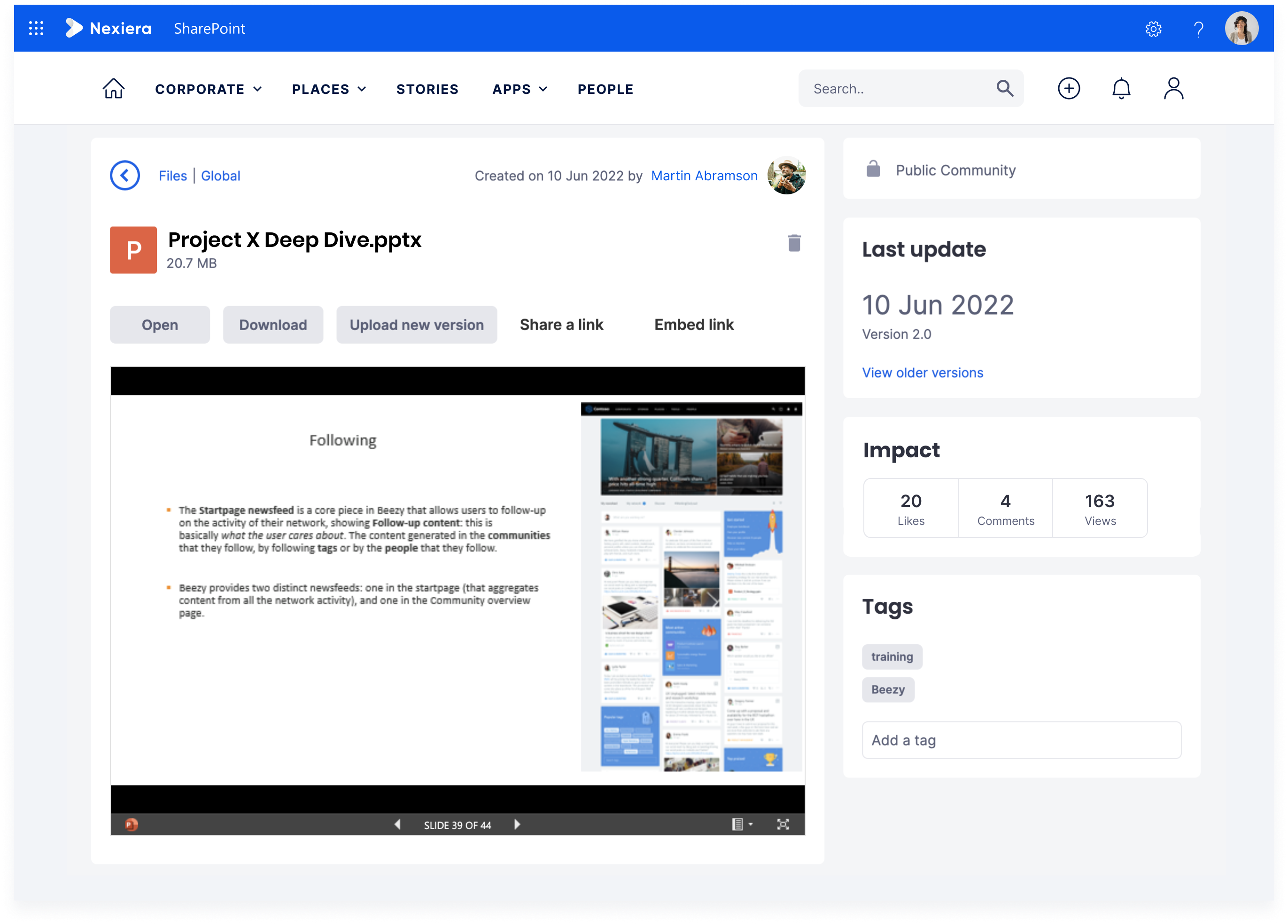
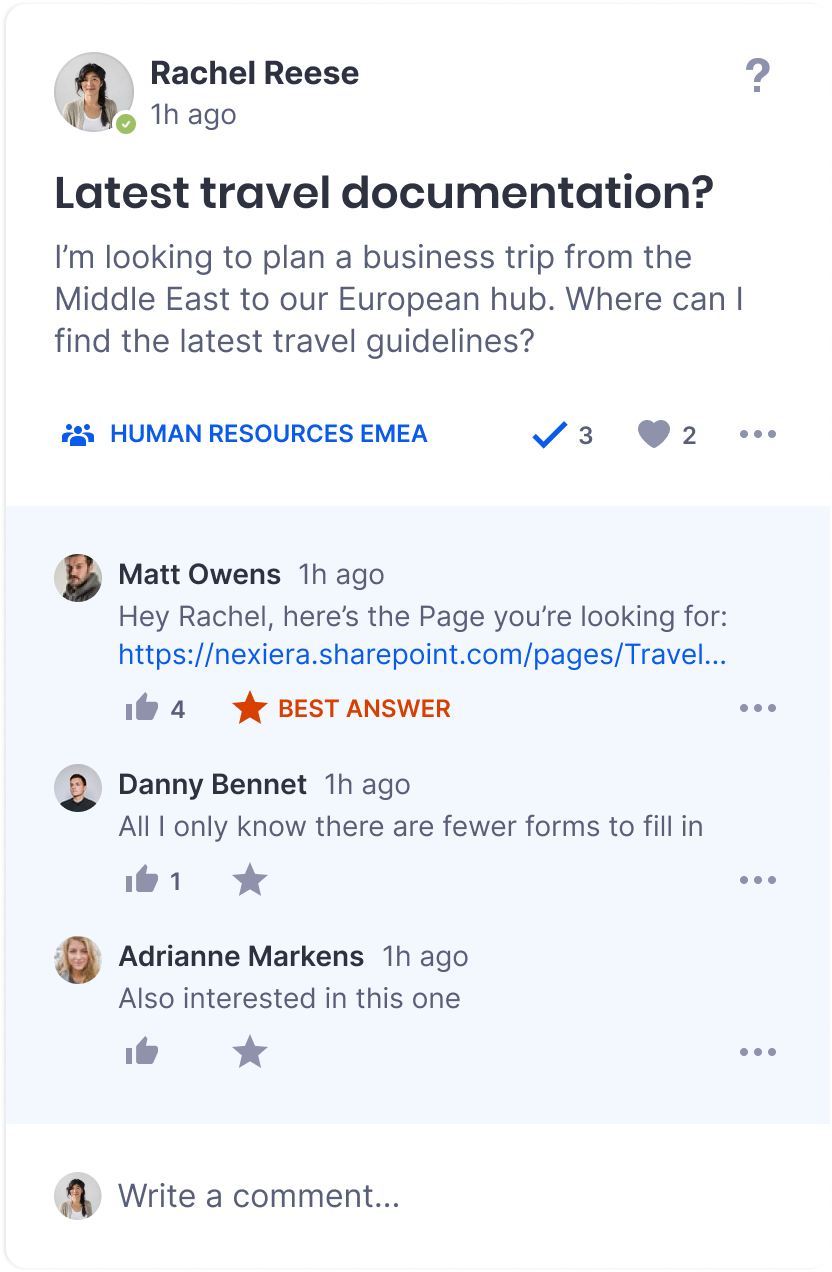
Q & A
Search all asked questions in your digital workplace
Use keywords, tags or pre-defined categories like “Recently asked”, “Recently answered”, and “Most popular.”
IDEA CAMPAIGNS
Crowdsource for ideas on strategic topics
Ideas can come from anywhere. Ask for input and organize campaigns in a database searchable with keywords, tags, and categories like “Recently created” and “Recently championed”.
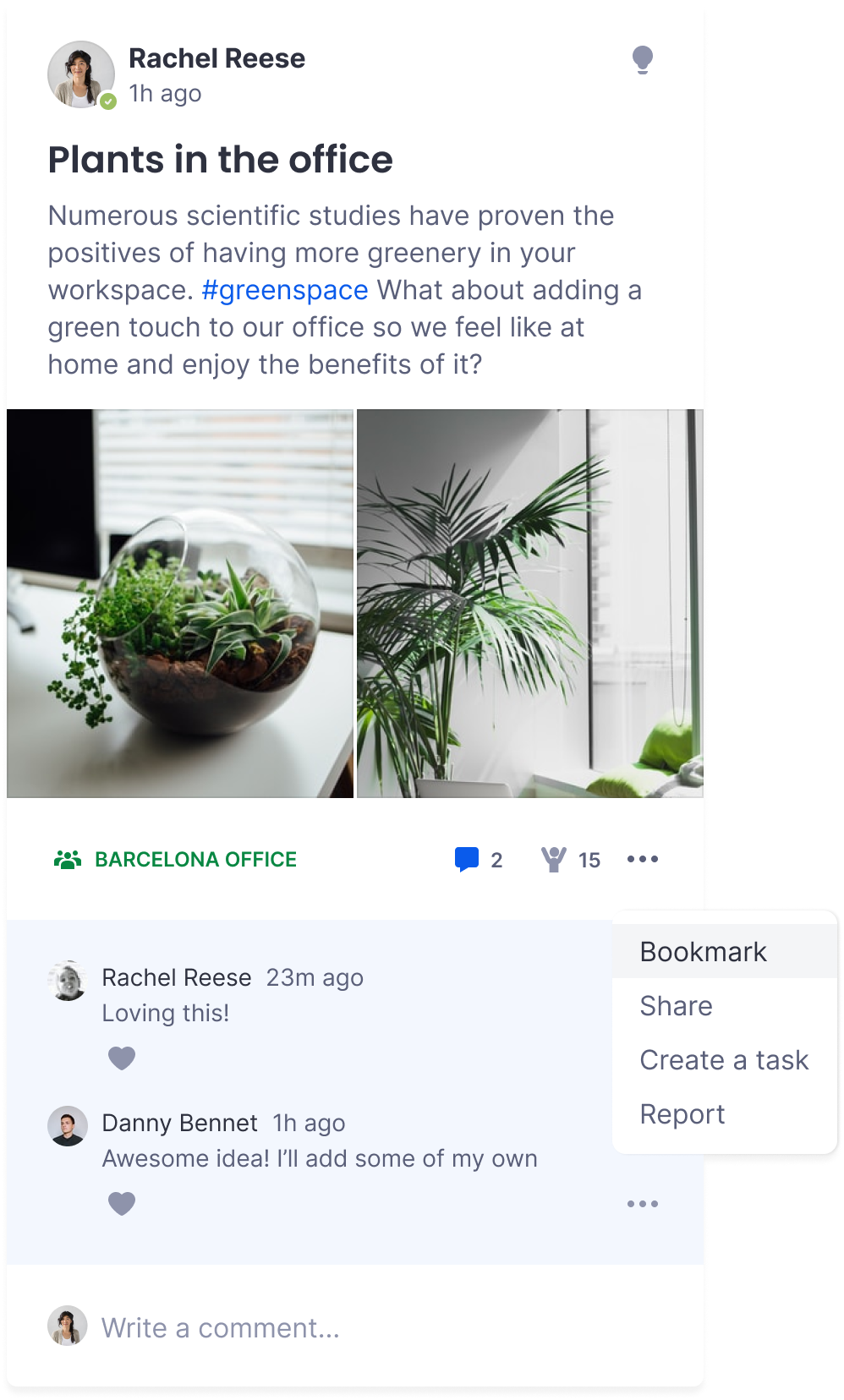
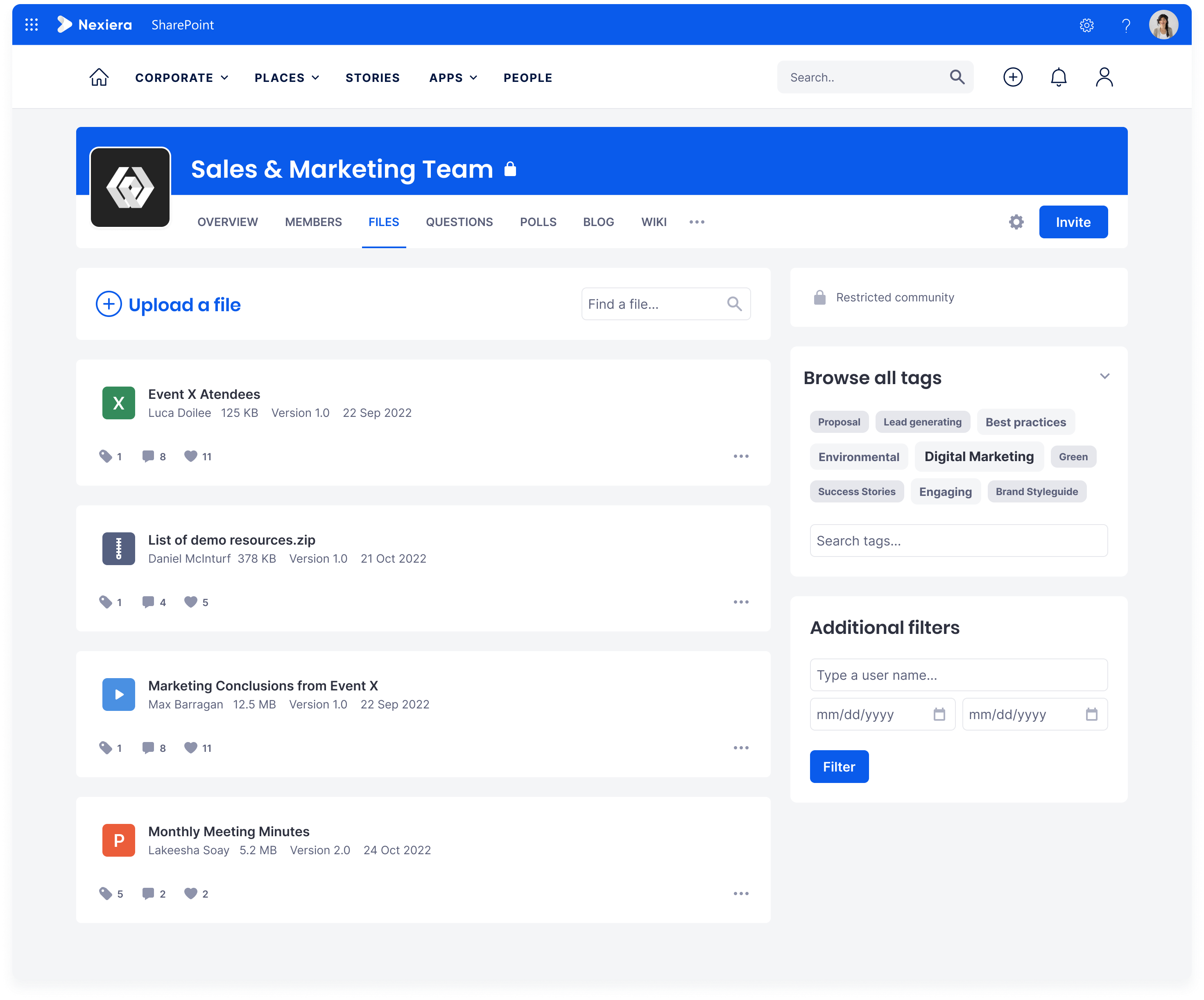
FILES IN COMMUNITIES
Stay in the loop, with insight on files shared
Upload files or find ones that have been shared within Communities. Search by tags, name, or date. Or filter by documents or media gallery.
COMMUNITY MEMBERS
Know who’s in your Communities
Easily search through Community members using the search bar. The overview page highlights owners as well as members who’ve recently joined.
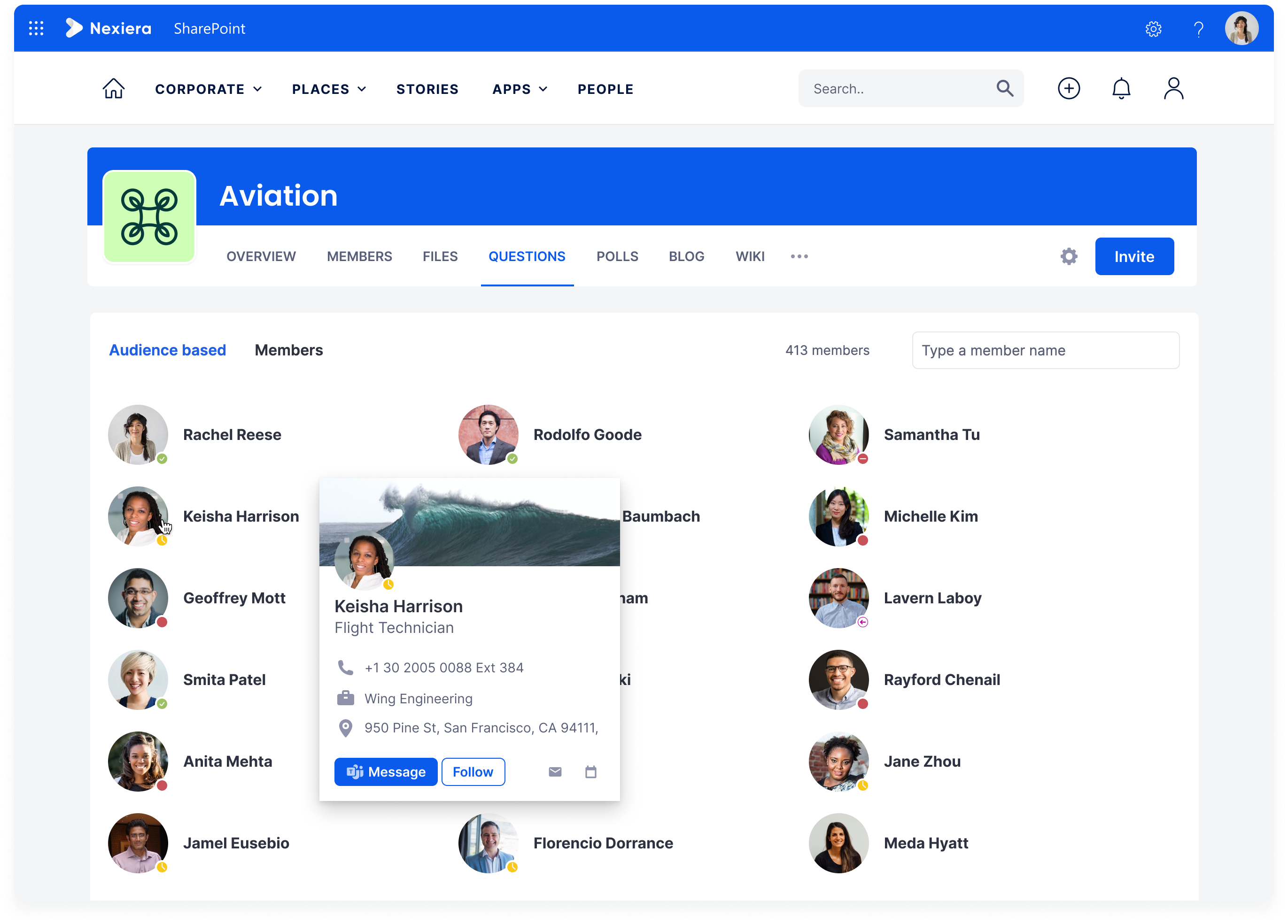

Quote goes here


