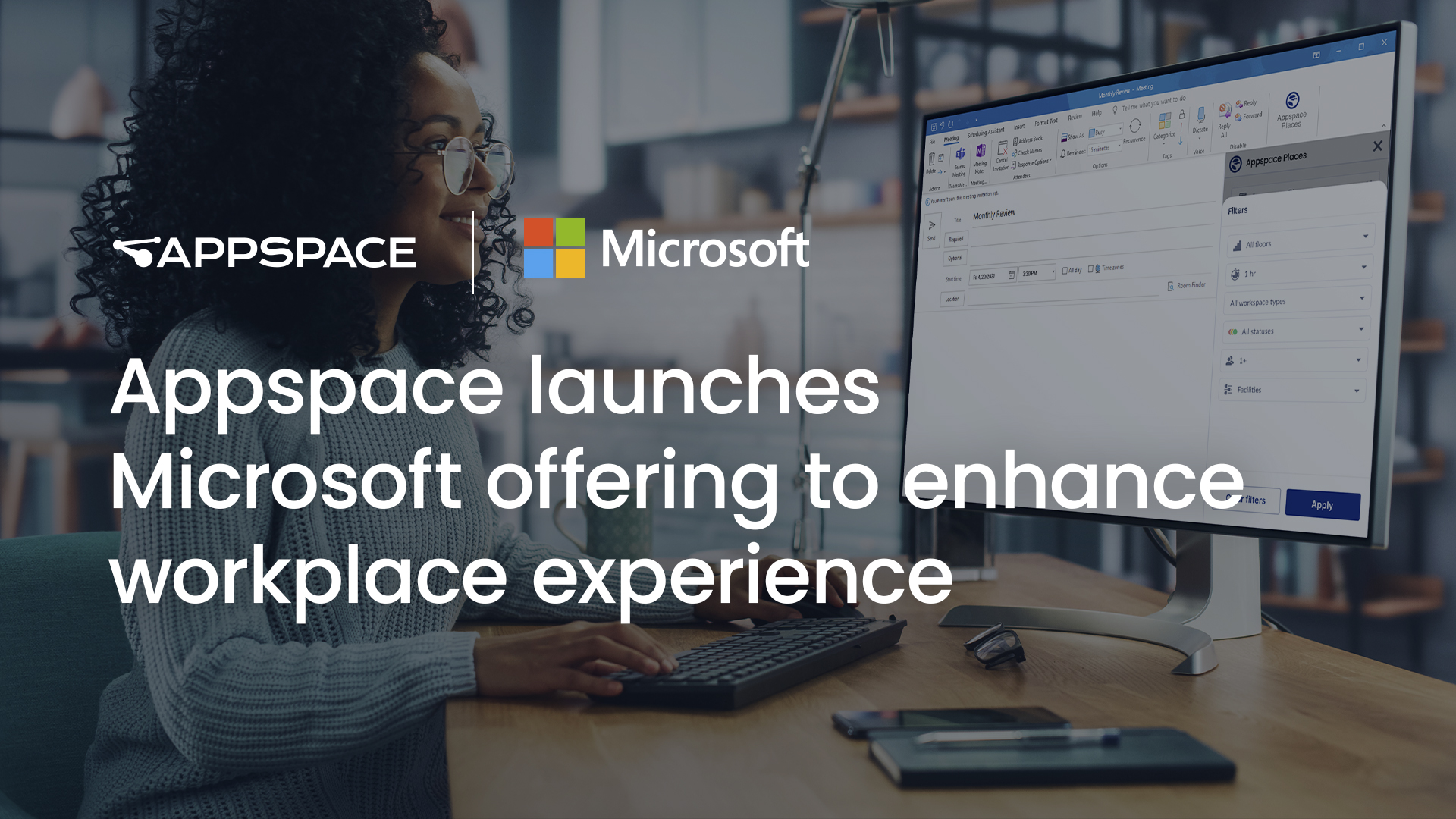The Appspace platform has seen a lot of advancements over recent weeks and months. This includes several software releases, lots of new features, compatibility with more operating platforms and devices, bumper subscription plans, plus many other things. So, you could be forgiven for wondering how it all helps make workforce communications easier for your organization.
Well, here is our top 5 features and why they matter to you.
THE COUNTDOWN
#5 BASIC CHANNELS
I regularly hear customers say: “We want to keep things simple.” – and I couldn’t agree more.
It’s common to see workplace digital signage display a ton of “noise” (i.e. tickers, widgets, and zones). This is a distraction from the primary goal of making sure the viewer understands the information being shown. This is why a lot of customers are trending away from custom channel layouts and adopting a simple full-screen approach.

This de-cluttering of the screen gives communicators more space to work with, plus it puts the focus solely on the information. This change in mindset by organizations is key as it is driven by the goal of a) making the process of sharing information faster, and b) doing it in a way that accounts for the shorter attention span that is given to TVs in today’s workplace.
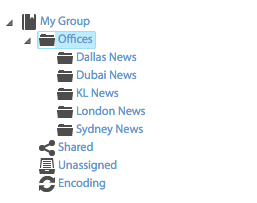
And the great news is that managing these types of channels is super easy. In fact, any folder in the library of your Appspace account can become a full-screen channel. No need to build layouts, no need to figure out complicated scheduling, just information shared – and fast. And when you have new information to share, you simply drop it into the folder in the library, and the platform does the rest. Easy!
#4 CARDS
This feature has been around for a little over 9 months (so they’re not that new), but HTML cards have had a profound effect on customers. Most importantly, they work in conjunction with basic channels to meet the goals we mentioned a moment ago (share fast, and deal with short attention spans).
And for any organization cards are great. They allow everyday business users (the HR or finance team) to share information fast, and on brand compliant templates (with all the design strategy stuff taken into account ahead of time) that format perfectly for any device.
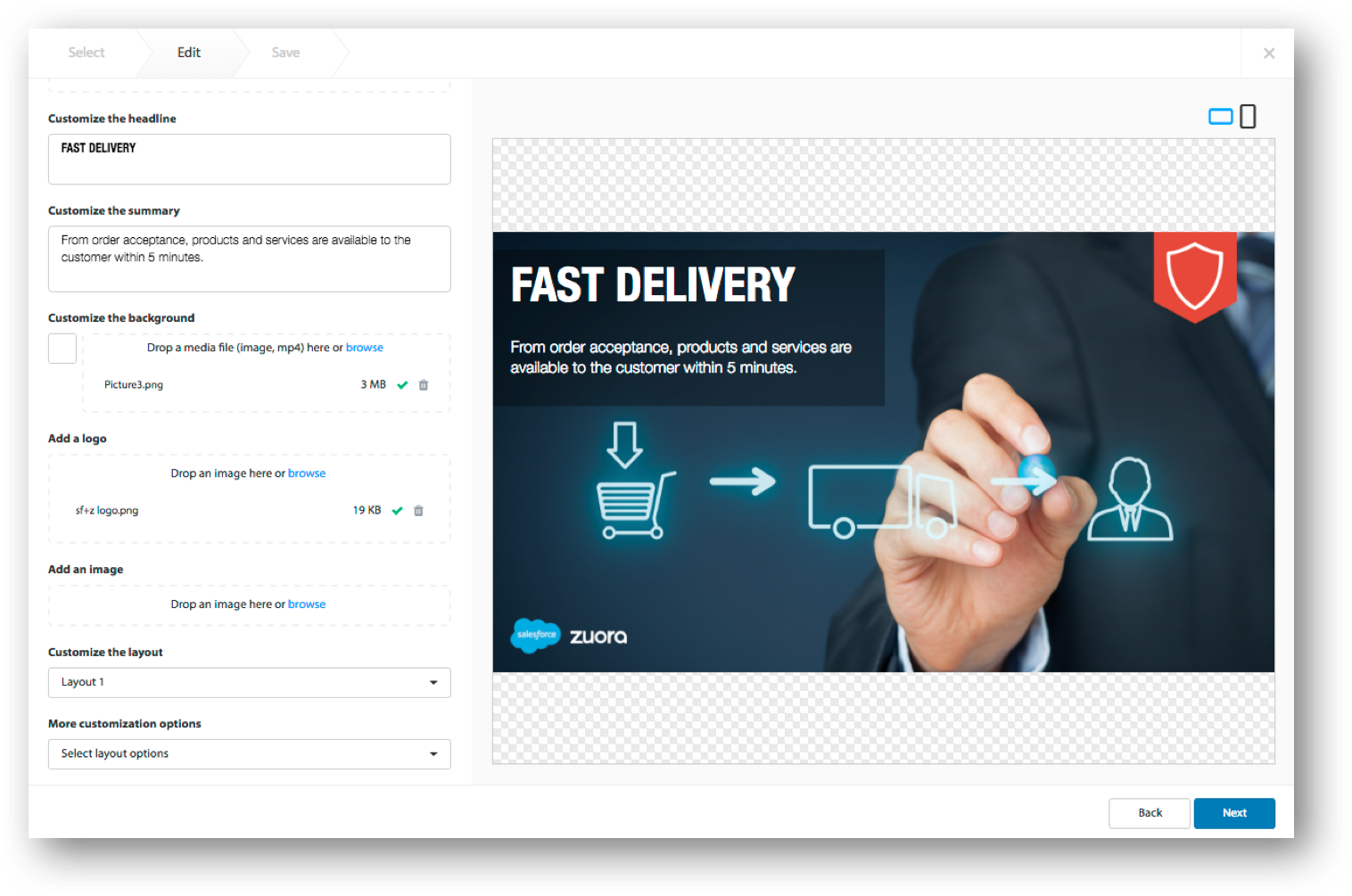
Brand owners can define and lock down template layouts, backgrounds, colors, fonts, and formatting before making them available to users. Users then just enter their information before sharing with other people in your organization. Also, any card (or content file you upload) can also have more information added to it before sharing. This includes links to external websites or internal systems where more information can be found.
#3 SAY MORE WITH MOBILE DEVICES
Appspace has spent many years putting channels on TV’s, but it’s almost impossible for teams to get the full picture with such a short viewing cycle. With every communication, there can be back stories, instructions to follow, plus links to other systems where the information resides, and actions must be performed. Add to this a significant amount of today’s workforce is remote, so workplace-based TVs provide zero benefits to them.
However, personal devices can work in partnership with TVs to deliver the full picture – to everyone.

The latest evolution of the Appspace App enables your workforce to log in and view the same information shown on TVs (so remote workers will never miss out) along with additional context and links, plus information shared privately with them. All of this is perfectly formatted for their device.
And the great thing here is that you can have your workforce to download the app to their own mobile device (for free!) and start sharing information today.
#2 IT’S JUST AN APP
That’s right, just an app. Built based on industry standards, the Appspace App runs on a broad range of devices. That way you can use Appspace with devices that have the price and features you require, from the vendor you prefer.
![]()
The Appspace App is available to download from the App Store, Google Play, Windows Store, Chrome Web Store, and from Downloads in your Appspace account.
#1 COST EFFECTIVE, AT (HUGE) SCALE
With a single subscription + a free app, you can enable your entire workforce to stay aware of what the !*#@ is going on at all times. Subscription plans allow you to share information with thousands of your workforce, as well as continue to register devices to deliver digital signage, IPTV, dashboards, video walls, kiosks, and room booking for the same great price as it’s always been.
Ready to know more? Speak to your Appspace representative for more information, or contact us via our website.