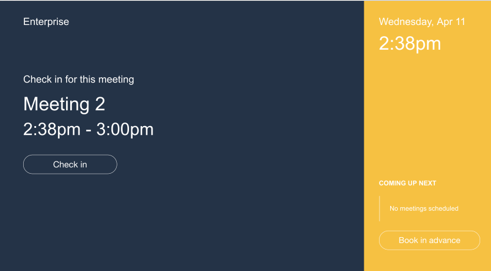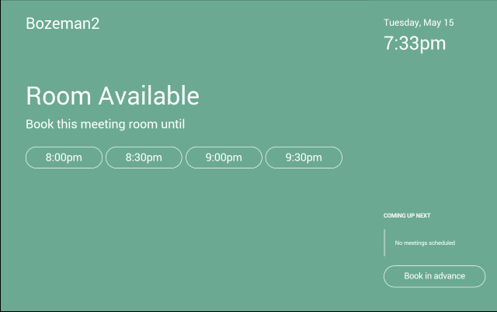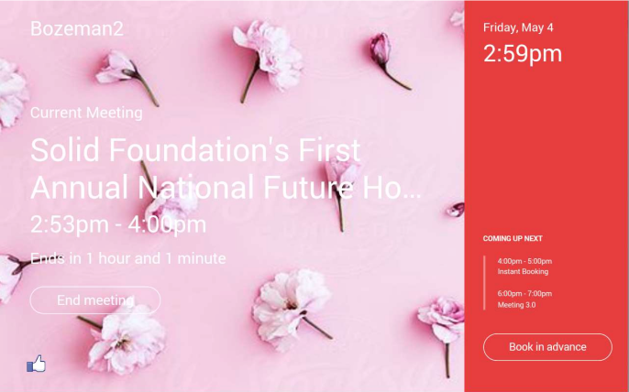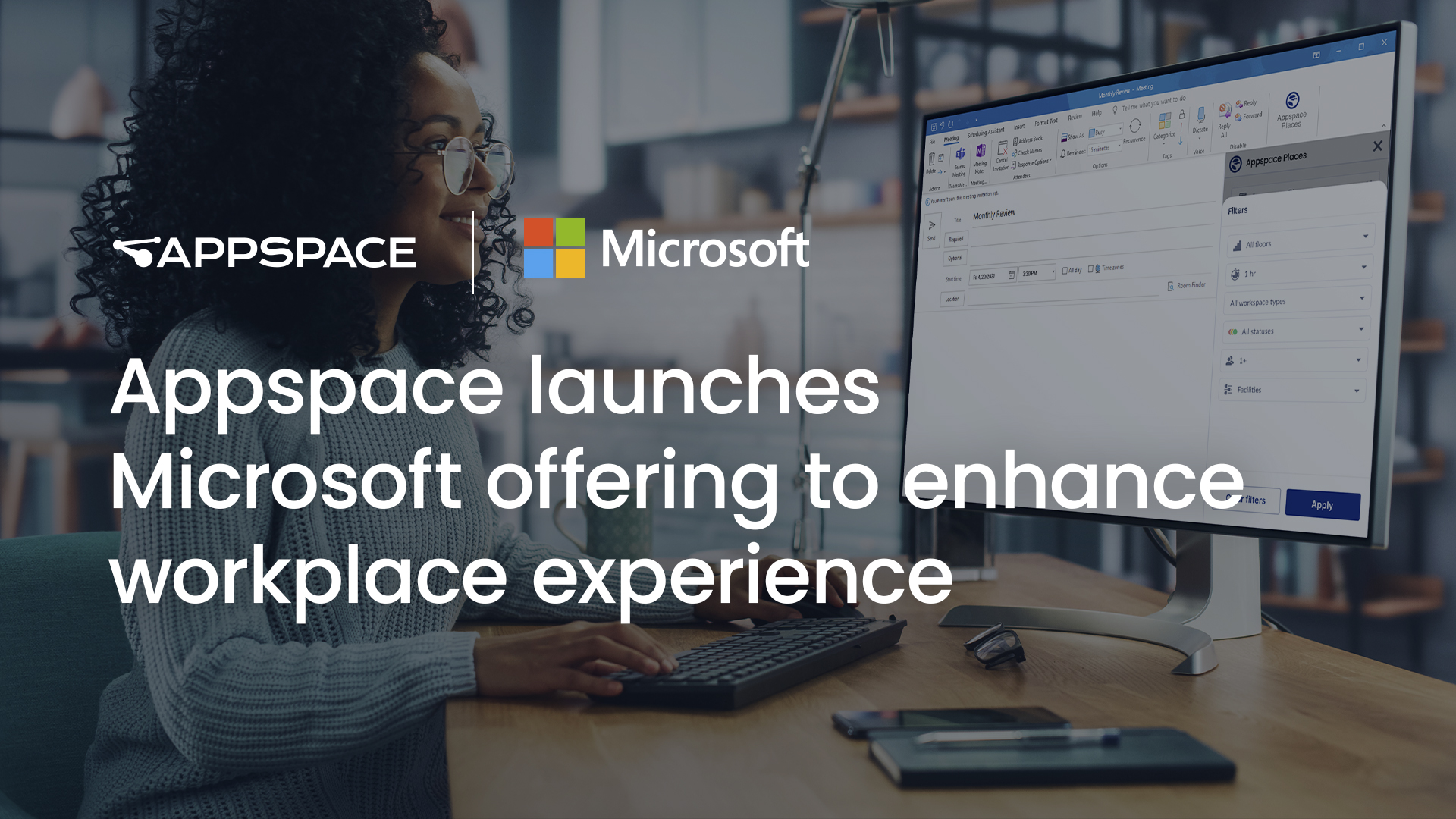Room scheduling is a favorite feature for a lot of enterprise Appspace customers. The second generation HTML card, released earlier this year, effortlessly integrates with Google Calendar and Outlook 365 and let users view room availability, book instant meetings, extend a session that is in-progress, and schedule a future meeting. The recent release includes several impressive new features.
1. Attendee check-in
Meetings enabled with this option automatically have a 10-minute window before and after the start time of the conference for users to confirm their attendance. To ensure optimal use of meeting spaces, any reservation that doesn’t check-in during the 20-minute window is automatically canceled.
2. Faster booking
By enabling this option, the ‘Book Now’ button is replaced by available time slots on the main screen for faster booking of instant meeting blocks. To further streamline the booking of instant meetings, administrators can configure the room card to skip the meeting name step and automatically use ‘Instant Booking.’
3. View upcoming meetings
Displayed at the lower right corner, this new feature allows visibility into future meetings in the meeting space.
4. Room status options
Meeting rooms can exist in many states, so we’ve added a full-screen accent color feature to help users immediately identify a meeting room state.
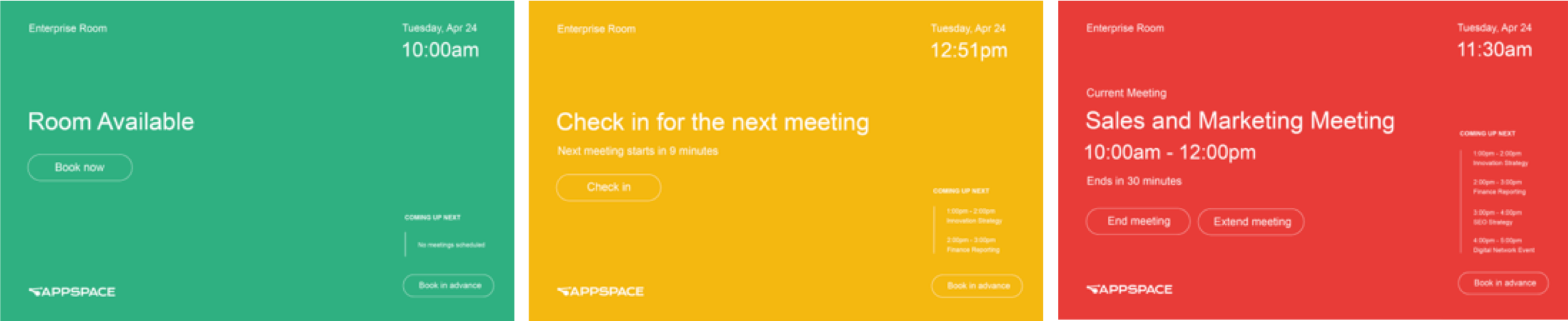
5. Private meeting support
For any meetings that are set in the calendar provider to be private, the name of the meeting will automatically be displayed as “Private Meeting”.
Try these excellent new features out today, and let us know your thoughts.
For the full release notes, click here.